There is peace, natural beauty, and a slower pace of life that can’t be found anywhere else. But one big problem that many people who live in rural areas have is that their smartphones don’t work well. Unreliable cell phone signals can be annoying, cause missed calls, and even be dangerous in an emergency, whether you’re on a farm, in a remote house, or just enjoying the country. Cell phone boosters are an important tool that boosts and amplifies cell phone signals so you can stay connected wherever you are. This comprehensive guide explores the best cell phone boosters for rural areas, helping you make an informed choice to improve your mobile connectivity.
Why Cell Phone Boosters Are Essential in Rural Areas
Addressing Limited Coverage
Rural areas often suffer from limited cellular coverage due to factors like geographical barriers, sparse cell tower distribution, and lower population density. Cell phone boosters help bridge this gap by amplifying weak signals, ensuring that even the most remote locations receive reliable mobile service.
Enhancing Safety and Communication
Reliable cell phone connectivity is crucial for personal safety, especially in emergencies where timely communication can be life-saving. Boosters ensure that you can make and receive calls without interruption, providing peace of mind whether you’re at home or working in the fields.
Improving Productivity and Connectivity
For rural businesses, such as farms and agricultural operations, consistent mobile signals are essential for operations, communication, and accessing online resources. A robust cell phone booster can enhance productivity by ensuring seamless connectivity for business transactions, remote monitoring, and communication with clients and suppliers.
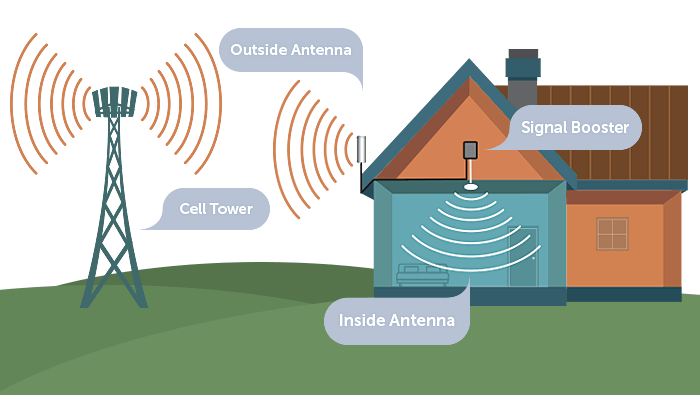
How Do Cell Phone Boosters Work?
Cell phone boosters consist of three main components:
- External Antenna: Captures the existing weak cellular signal from the nearest cell tower.
- Amplifier: Boosts the captured signal to a usable strength.
- Internal Antenna: Rebroadcasts the amplified signal within your home, office, or designated area.
The process begins with the external antenna receiving the weak signal. The amplifier then increases the signal strength, and the internal antenna distributes the enhanced signal throughout your space, ensuring improved coverage and reliability.
Key Features to Consider When Choosing a Cell Phone Booster for Rural Areas
1. Frequency Compatibility
Ensure the booster supports the frequency bands used by your carrier. In rural areas, coverage often relies on lower frequency bands (such as 700 MHz and 800 MHz) because they travel longer distances and penetrate obstacles better than higher frequencies.
2. Gain and Power Output
Gain measures the boost a booster provides to the incoming signal. Higher gain typically means better performance in areas with extremely weak signals. Power output should be sufficient to amplify the signal without causing interference.
3. Coverage Area
Consider the size of the area you need to cover. Rural properties can be expansive, so choose a booster that can effectively cover the desired range, whether it’s a single building or multiple structures spread over a large area.
4. Number of Supported Devices
If multiple family members or employees need to use the network simultaneously, opt for a booster that can support multiple devices without degrading performance.
5. Ease of Installation
Some boosters are more user-friendly and easier to install than others. Look for models with straightforward setup processes, especially if you plan to install it yourself without professional assistance.
6. Carrier Compatibility
While many boosters are universal, some are optimized for specific carriers. Ensure the booster you choose is compatible with your mobile service provider to avoid any operational issues.
7. Interference Handling
High-quality boosters come with features that minimize interference from other electronic devices, ensuring a stable and clear signal.
Top Cell Phone Boosters for Rural Areas
***Products need to be added***
Installation Tips for Optimal Performance
1. Choose the Right Location for the External Antenna
Mount the external antenna in a location with the clearest line of sight to the nearest cell tower. Typically, the roof or a high point on your property works best. Avoid obstructions like trees and buildings that can weaken the incoming signal.
2. Properly Aim the Antenna
Accurate aiming is crucial for maximizing signal strength. Use signal meter tools or booster manufacturer apps to help find the optimal direction. Some boosters come with mounting kits that allow for easy adjustments.
3. Secure Cables to Minimize Interference
Run cables away from potential sources of interference, such as power lines and electrical equipment. Use high-quality cables provided by the booster manufacturer to ensure minimal signal loss.
4. Optimize Internal Antenna Placement
Place the internal antenna in a central location within your coverage area to ensure even distribution of the boosted signal. Avoid placing it near large metal objects or electronic devices that can interfere with signal quality.
5. Test and Adjust
After installation, test the signal strength in various locations to ensure optimal coverage. Make necessary adjustments to antenna positioning and booster settings to achieve the best performance.
Maintenance and Troubleshooting
Regular Maintenance
- Inspect Cables and Connections: Periodically check all cables and connections for wear or damage. Replace any faulty components to maintain optimal performance.
- Clean Antennas: Keep the external antenna free from debris, bird nests, and other obstructions that could impede signal reception.
- Firmware Updates: If your booster has smart features, ensure the firmware is up to date to benefit from the latest performance enhancements and security updates.
Common Issues and Solutions
- Poor Signal Boosting:
- Check Antenna Placement: Ensure the external antenna has a clear line of sight to the cell tower.
- Re-aim Antenna: Slight adjustments can significantly improve signal strength.
- Inspect Cables: Look for any damaged or loose connections.
- Interference and Noise:
- Relocate the Internal Antenna: Move it away from electronic devices that may cause interference.
- Use Shielded Cables: Ensure cables are properly shielded to prevent external interference.
- Booster Not Powering On:
- Check Power Source: Ensure the booster is properly plugged in and the outlet is functioning.
- Inspect Power Cables: Look for any damage or loose connections.
Living in a rural region shouldn’t mean abandoning good cell phone coverage. With the correct mobile phone booster, you can overcome the obstacles of restricted coverage, assuring seamless communication, greater safety, and improved productivity. Whether you’re a homeowner seeking higher signal strength, a business owner needing regular connectivity, or someone who simply appreciates remaining connected in the countryside, investing in a premium mobile phone booster is a smart and effective answer. By learning how boosters function, what features to look for, and selecting the finest model to meet your unique needs, you can experience uninterrupted cell service and fully embrace the benefits of rural living without the drawbacks of bad connectivity.
Frequently Asked Questions (FAQs)
1. Do I Need a Cell Phone Booster for My Rural Home?
If you experience frequent dropped calls, slow data speeds, or no service in certain areas of your home, a cell phone booster can significantly improve your mobile connectivity, making it a worthwhile investment for rural residences.
2. Are Cell Phone Boosters Legal?
Yes, in the United States, cell phone boosters are legal as long as they are registered with the Federal Communications Commission (FCC) and comply with FCC regulations. Ensure you purchase boosters from reputable manufacturers that adhere to these standards.
3. Can I Install a Cell Phone Booster Myself?
Many cell phone boosters are designed for easy, DIY installation with clear instructions. However, for optimal performance, especially in large or complex setups, professional installation is recommended.
4. Will a Cell Phone Booster Work with Any Carrier?
Most cell phone boosters are universal and support all major carriers. However, it’s essential to verify compatibility with your specific carrier and the frequency bands they use to ensure optimal performance.
5. How Much Does a Cell Phone Booster Cost?
Prices vary based on the booster’s power, coverage area, and features. Basic models can start around $100, while high-end boosters for extensive coverage can exceed $1,000. Consider your specific needs and budget when selecting a booster.
6. Can a Cell Phone Booster Improve Wi-Fi Signals?
No, cell phone boosters are designed to enhance cellular signals, not Wi-Fi. To improve Wi-Fi coverage, consider investing in a Wi-Fi extender or mesh network system.


